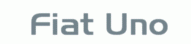
Fiat Uno Manual
Clocks - settingElectrical system / Clocks - setting
Quartz type
1 To set the hands, depress the knob and
turn it.
Digital type
2 To set the clock, depress button A to
display minutes and seconds and again to
display hours and minutes.
3 To correct the hour setting, press button C then button A and release it at the correct time. Depress button C three times to display hours and minutes.
4 To correct the minute setting, depress button C twice. Depress button A and release it when the correct time is shown. Depress button C twice to display hours and minutes.
5 To correct the second setting, depress button C three times. Depress button A and hold it depressed to zero the seconds then release the button. Depress button C to display the hours and minutes.
6 Switch D, Fig. 9.16 operates the map reading lamp fitted to SX models in conjunction with the digital clock.

Fig. 9.16 Digital clock controls (Sec 35)
A Control button - hour setting B Control button - display (ignition off) C Control button - minute setting D Map reading lamp switch






